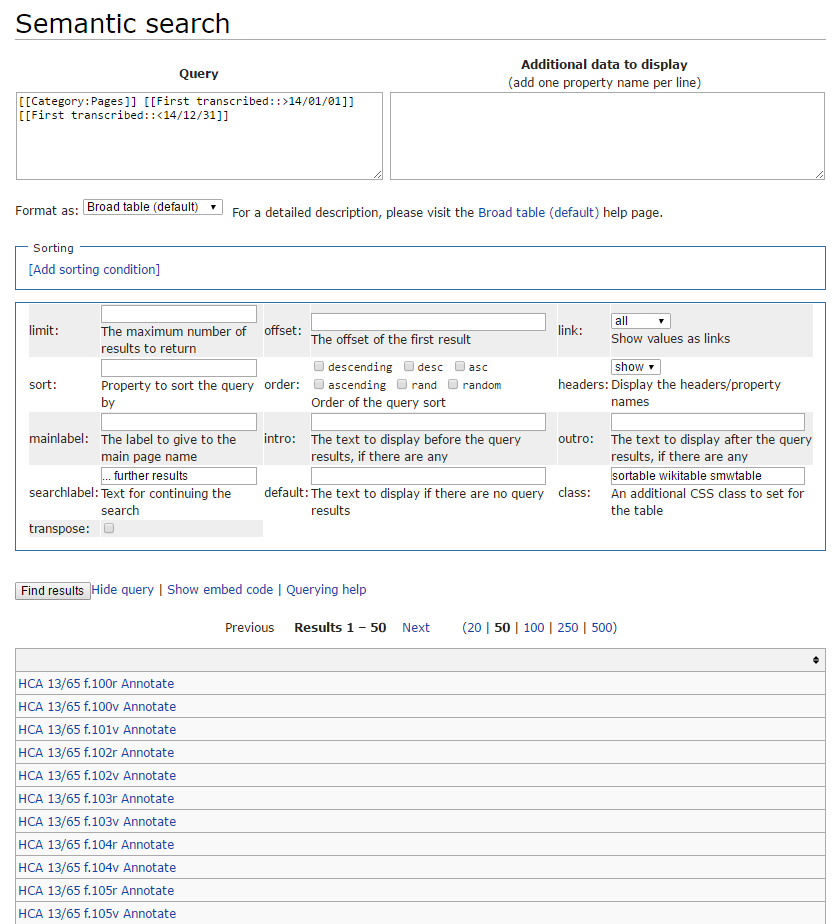Difference between revisions of "Tools: Semantic Queries"
From MarineLives
(→Semantic Query Outputs) |
(→Semantic Query Outputs) |
||
| Line 23: | Line 23: | ||
[[File:Semantic Query Display Pages 2014.PNG|600px|thumb|left|Semantic query to display all pages transcribed in calendar year 2014]] | [[File:Semantic Query Display Pages 2014.PNG|600px|thumb|left|Semantic query to display all pages transcribed in calendar year 2014]] | ||
| − | {{#ask:[[Category:Pages]][[First transcribed::>14/01/01]][[First transcribed:: | + | {{#ask:[[Category:Pages]][[First transcribed::>14/01/01]][[First transcribed::<14/12/31]] |
| − | |format=ul | + | | format=ul |
| − | |?First transcribed | + | | ?First transcribed |
}} | }} | ||
Revision as of 13:39, June 27, 2016
Semantic Query Outputs
Semantic query to display all pages transcribed in calendar year 2014
Using the MarineLives Special Ask Query page
Go to MarineLives Special Ask page
Input into MarineLives Special Ask Query page the Query string: The date ">14/01/01" was not understood.The date ">14/01/01" was not understood. The date "<14/12/31" was not understood.The date "<14/12/31" was not understood.
Click on "Find results"
Output will be displayed in a results table
Embedding a Special Ask Query in a MarineLives wiki page
The same Query string used in the Special Ask Query page can be embedded in a MarineLives wiki page with the addition of some further code.
The following code, when embedded in a MarineLives wiki page, will display the same results table as produced in the above example
- HCA 13/65 f.100r Annotate (First transcribed 13 October 29)
- HCA 13/65 f.100v Annotate (First transcribed 13 October 29)
- HCA 13/65 f.102r Annotate (First transcribed 13 November 3)
- HCA 13/65 f.102v Annotate (First transcribed 13 November 3)
- HCA 13/65 f.103r Annotate (First transcribed 14 March 31)
- HCA 13/65 f.103v Annotate (First transcribed 13 October 31)
- HCA 13/65 f.104r Annotate (First transcribed 13 October 31)
- HCA 13/65 f.104v Annotate (First transcribed 13 October 31)
- HCA 13/65 f.105r Annotate (First transcribed 13 October 31)
- HCA 13/65 f.105v Annotate (First transcribed 13 October 31)
- HCA 13/65 f.106v Annotate (First transcribed 14 April 1)
- HCA 13/65 f.107r Annotate (First transcribed 14 March 10)
- HCA 13/65 f.107v Annotate (First transcribed 14 March 10)
- HCA 13/65 f.108r Annotate (First transcribed 14 March 10)
- HCA 13/65 f.108v Annotate (First transcribed 14 March 10)
- HCA 13/65 f.109r Annotate (First transcribed 14 March 10)
- HCA 13/65 f.109v Annotate (First transcribed 14 March 10)
- HCA 13/65 f.10r Annotate (First transcribed 14 March 1)
- HCA 13/65 f.110r Annotate (First transcribed 14 March 25)
- HCA 13/65 f.32v Annotate (First transcribed 14 March 11)
- HCA 13/65 f.33r Annotate (First transcribed 14 March 11)
- HCA 13/65 f.33v Annotate (First transcribed 14 March 11)
- HCA 13/65 f.34r Annotate (First transcribed 14 March 11)
- HCA 13/65 f.34v Annotate (First transcribed 14 March 11)
- HCA 13/65 f.35r Annotate (First transcribed 14 March 11)
- HCA 13/65 f.35v Annotate (First transcribed 14 March 11)
- HCA 13/65 f.36r Annotate (First transcribed 14 March 11)
- HCA 13/65 f.36v Annotate (First transcribed 14 March 11)
- HCA 13/65 f.37r Annotate (First transcribed 14 March 11)
- HCA 13/65 f.37v Annotate (First transcribed 14 March 14)
- HCA 13/65 f.38v Annotate (First transcribed 14 March 15)
- HCA 13/65 f.39r Annotate (First transcribed 14 March 14)
- HCA 13/65 f.39v Annotate (First transcribed 14 March 14)
- HCA 13/65 f.40r Annotate (First transcribed 14 March 12)
- HCA 13/65 f.41r Annotate (First transcribed 14 March 12)
- HCA 13/65 f.41v Annotate (First transcribed 14 March 12)
- HCA 13/65 f.42r Annotate (First transcribed 14 March 12)
- HCA 13/65 f.42v Annotate (First transcribed 14 March 12)
- HCA 13/65 f.43r Annotate (First transcribed 14 March 12)
- HCA 13/65 f.43v Annotate (First transcribed 14 March 12)
- HCA 13/65 f.44r Annotate (First transcribed 14 March 12)
- HCA 13/65 f.44v Annotate (First transcribed 14 March 12)
- HCA 13/65 f.45r Annotate (First transcribed 14 March 13)
- HCA 13/65 f.45v Annotate (First transcribed 14 March 15)
- HCA 13/65 f.46r Annotate (First transcribed 14 March 13)
- HCA 13/65 f.46v Annotate (First transcribed 14 March 15)
- HCA 13/65 f.47r Annotate (First transcribed 14 March 13)
- HCA 13/65 f.47v Annotate (First transcribed 14 March 16)
- HCA 13/65 f.50v Annotate (First transcribed 13 October 23)
- HCA 13/65 f.51r Annotate (First transcribed 13 October 23)
- ... further results